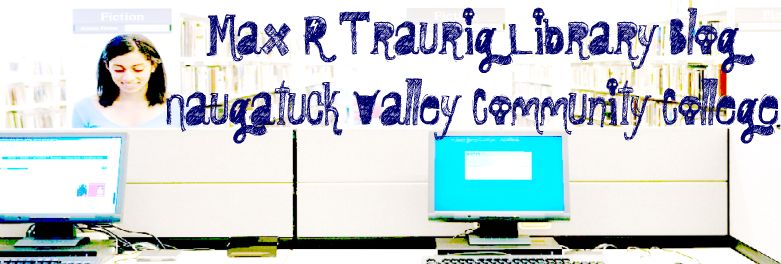Monday, December 22, 2008
Winter break library hours
Monday- Thursday 8-4
Friday 8-12
Saturday and Sunday Closed
Have a wonderful holiday season!
Wednesday, December 17, 2008
Monday, December 15, 2008
Thursday, December 11, 2008
Monday, December 8, 2008
Why you can't find any articles about your topic
Monday, November 24, 2008
Thanksgiving Week Hours
MONDAY 8-8
TUESDAY 8-8
WEDNESDAY 8-6
THURSDAY CLOSED
FRIDAY CLOSED
SATURDAY CLOSED
Regular hours resume next week, December 1st!
Friday, November 14, 2008
Becoming a blog reader
The easiest ways to keep track of the blogs you read are to bookmark them, or to use a feed reader. If you bookmark them on your computer, then you have the blog and website addresses stored when you are at home. However, if you want to be able to access your links anywhere, a great tool to use is called Delicious. (It used to be called del.icio.us but that was apparently too complicated for most people). You create a user account, add your websites and blogs, and tag them with subjects to organize them. You can do a lot of cool things with Delicious, so I recommend checking it out!
For feed readers, the easiest and most popular are the Google reader and FeedReader . You create an account, add the blogs you like, and any time there's a new post, it's delivered right to your reader page or your email. Very easy!
If you're searching for a blog, the Google blog search is usually a good place to start. Another great website is called Technorati- it lets you search or browse through blogs, and also sorts them by popularity and by subject.
There are plenty of other sites that do similar things, but these are just the few that I use regularly. It's amazing how much cool stuff is out there, waiting to be discovered. Case in point- check out this blog, called Waterbury Thoughts. It's really, really great!
Tuesday, November 11, 2008
Online renewals
- Go to the library homepage
- Click Library Online Catalog (under Research Tools)
- Click Patron

- Enter your Banner ID and your last name and click Login
- Renew! You can renew anything that is not overdue or on hold for another person. You're allowed to renew items one time.
Please contact the circulation desk at 203.575.8024 if you have any questions!
Tuesday, November 4, 2008
Today is the day to make your voice heard
Don't prove them right.
Here are some facts:
You need to be in line by 8:00 pm. Even if it's past 8, if you're already in line, you can vote, per the Attorney General.
If you didn't register, you can still vote. Go to your town clerk's office and ask for a presidential ballot. Connecticut and Rhode Island are the only states that allow this.
If you know you registered and you go to vote, and someone tells you that you can't because you're not registered or you don't have the proper id, ask for a "provisional ballot." You can vote and they will check and count your vote once they have verified your status.
If you're blind, you can vote by phone. Get to a polling place and ask to use the special phone.
Bring ID. Bring your driver's license, a paycheck, a utility bill, or your social security card.
Visit http://www.vote-ez-ct.com/index.php for more information.
If you have any problems, if someone tells you something you know isn't true, like one party votes today and another votes tomorrow, call 1-866-OUR-VOTE (1-866-687-8683).
Tuesday, October 28, 2008
Today is the last day to register to vote
This is your chance to make your opinion count.
Also- make sure your license has your correct address on it (or a change of address sticker) so you don't get turned away at the polls. The historic quality of this election leads me to believe they'll be checking every voter very carefully.
You can get the change of address stickers at the DMV or at the police station. (I just found that out yesterday when I called the registrar).
Also, you can call the registrar in your town to make sure you're registered and find out where you vote. Just Google your town's name and "registrar."
Now go do it! :)
Thursday, October 16, 2008
New CDs! New DVDs!
Music
- Estelle- Shine
- A Night in Dominican Republic
- Michael Doucet- From Now On
- Radiohead- In Rainbows
- Wye Oak- If Children
- Coldplay- Viva la Vida
- John Hiatt- Same Old Man
- Jakob Dylan- Seeing Things
- The Ting Tings- We Started Nothing
- Cat Power- Jukebox
- Los Lonely Boys- Forgiven
- Old 97's- Blame it on Gravity
- Orchestra Brobab- Made in Dakar
- Joan Osborne- Little Wild One
- Van Morrison- Keep it Simple
- Wyclef jean Carnival Vol II... Memoirs of an Immigrant
- La India Canela- Merengue Tipico from the Dominican Republic
- Beck- Modern Guilt
- Bolero Chill Out
- Loudon Wainwright III- Recovery
- Gnarls Barkley- The Odd Couple
- Eliza Carthy- Dreams of Breathing Underwater
- Emmylou Harris- All I Intended to Be
And for movies, there are more to come, but so far:
- Becoming Jane
- I'm Not There (that's the Bob Dylan movie)
- The Red Balloon
Tuesday, October 7, 2008
e-tutoring- there when you need it
eTutoring is a site that allows you to submit an assignment draft and receive feedback, or use a live chat session to get advice. Here's how you do it:
go to www.eTutoring.org
select "Northeast eTutoring Consortium"
from the drop down menu, select Naugatuck Valley Community College
click "Need an Account?"
you will need an email address and your student ID number to register. If you don't have an email address, you can create a gmail account at http://mail.google.com
Please let us know if you have any questions!
Friday, October 3, 2008
Database selections for Human Biology
Under the "General Magazines and Journals" heading:
Expanded Academic ASAP
Health Reference Center Academic
- can be searched simultaneously by choosing one of them, clicking on Change Databases (upper right hand corner) and checking off the boxes for those two
Under the "Health and Science" heading:
Health and Wellness Resource Center
Health Source: Nursing/Academic Edition
Science Reference Center
*Benchmark: Life Sciences- Biology- Human Biology
- can also be searched together by choosing one, clicking on Choose Databases (top middle of page) and checking off the boxes for those two
Also recommended:
Medline Plus http://www.medlineplus.gov/
Monday, September 29, 2008
Good News and Bad News
The bad news? They aren't loading some documents from Blackboard Vista, and they aren't letting you use your flash drive. These are simply settings that need to be fixed, so don't panic, the wonderful people in IT will be over shortly to address this. However, if you need to open something from your flash drive today, you should head upstairs to the fifth floor library computer lab, or one of the other labs on campus.
Still good news, though! Hooray!
Monday, September 15, 2008
There are no old books
When you're searching for library books for a research paper, chances are you're looking for something recent. A quick way of limiting your results to the last five years is to use the Quick Limit feature on the search screen. Here's how you do it:
From the library homepage, click Library Online Catalog.
type in your search terms, choose keyword, title or author, and in the drop down menu on the right, choose "Last 5 Years"
Then click Search.
Ta-da! Books from 2003 and on. The Quick Limit can also be used to limit to magazines, movies, and CDs.
Friday, September 12, 2008
MyMathLab + Library = 5th floor (for right now)
Tuesday, September 9, 2008
Respiratory Journals @ Your Library
Respiratory Journals Available through the Library Databases
(disclaimer: these links will work in the library, but from home, you'll need to log in to myCommNet to be authenticated. Sorry)
Canadian Journal of Respiratory Therapy
Bibliographic Records: 1996 to present; Full Text: 12/01/2004 to present in CINAHL with Full Text
CHEST
from 05/01/1989 to 07/31/2006 in Health & Wellness Resource Center
from 05/01/1989 to 07/01/2006 in Expanded Academic ASAP and General OneFile
from 07/01/2000 to 01/27/2005 in Health Source: Nursing/Academic Edition
Experimental Lung Research
Bibliographic Records: 01/01/1999 to present; Full Text: 01/01/1999 to present (with a 12
Month delay) Health Source: Nursing/Academic Edition
*Full text delay due to publisher restrictions ("embargo")
FOCUS : journal for respiratory care & sleep medicine
from 01/01/2000 to 01/01/2003 in General OneFile
from 09/01/2000 to 01/31/2003 in Health & Wellness Resource Center
from 09/22/2000 to 01/01/2003 in Expanded Academic ASAP
from 03/01/2003 to present in Health & Wellness Resource Center
from 03/22/2003 to present in Expanded Academic ASAP and General OneFile
Journal of respiratory diseases (0194-259X)
from 08/01/1999 to present in Expanded Academic ASAP, General OneFile, General Reference Center Gold and Health & Wellness Resource Center
Respiratory care manager (1076-6030)
from 01/01/2007 to present in Health & Wellness Resource Center
Respiratory therapeutics week (1543-6659)
from 01/01/2003 to present in Health & Wellness Resource Center
from 01/27/2003 to 12/27/2004 in General OneFile
Respiratory Journals Available in Print
American Journal of Respiratory & Critical Care Medicine
From January 2003 to present in NVCC Periodical Collection
Respiratory Care
From October 1999 to present in NVCC Periodical Collection
And if you're a little confused about how to look up journals to see if the library subscribes to them in print, try reading this post on how to do it.
Monday, September 8, 2008
Printing reminders
Here you go, printing people: http://nvcclib.blogspot.com/search/label/printing
Happy Monday!
Tuesday, September 2, 2008
Google Book search
If you search for a book that is relatively new, and click on it's title to see the Detail Record, you'll see a bunch of information about the book- title, author, subjects, notes. Halfway down the page you will see something that says:
Google Books: A portion of this book is viewable.

"About This Book" information is available.
Go ahead- click the links! They should work. When you get to Google Books, you can see part of the book, so you can get a sense of it, and read the table of contents to see if it is what you're looking for.
This is especially great if you are visiting the library catalog from home and don't know if you want to come in to get the book or not, although I have to tell you that you're missing out if you don't come in. Did I mention we have movies?
Welcome (back)!
Not only do we have a brand spanking new building, but there have been some other changes over the summer. We have a new president, Dr. Daisy Cocco De Filippis. Dr. De Filippis comes to us from Hostos Community College in the Bronx. I can personally say that she is a warm and enthusiastic individual and she really likes our campus, especially the trees. So, that is very exciting.
In library news, our beloved student worker Naomi has graduated and moved on to exciting adventures, so we encourage anyone with work study money to talk to us about working at the library. It's a really fun work study job, although I have to tell you that I worked at the library all four years of college and now I'm a librarian, so consider yourself warned. ;)
We also got new computers with Office '07 on them in L523, the computer room upstairs. The reference area still has Office '03.
Have a great school year!
Thursday, July 24, 2008
What are we missing here?

and here's a picture of our library:

How do you get to the fifth floor again? :)
Anyway, if you could change one thing about this library, what would it be? More magazines? More quiet study? Less quiet study? Writing center in the library? Open doors on the fifth floor walkway? Let us know- you never know if something is possible unless you ask.
Monday, July 21, 2008
Thursday, July 17, 2008
Online Catalog is down until Monday or Tuesday
Also, Ebsco has switched over to their fancy new "2.0" interface. If you have no idea how to use it, just ask!
Wednesday, July 2, 2008
What's that noise?
Monday, June 30, 2008
Printing Tips and Tricks
BASICS:
- Clicking the printer icon on your browser will quick print your document. Right clicking or going to File-Print will allow you to change your options.
- In the reference area of the library (4th floor), there are two printers. The one on the desk near the magazines is called the Westlaw, or W printer. The other one is called the Reference, or R printer. You can pick which printer you want when you choose your printer options.
- The W printer prints double sided, but the R printer does not.
ADVANCED:
- To print handouts of your PowerPoint slides, right click the slide area. Choose Print, and then on the bottom of the window that opens, change from Slides to Handouts. Then pick the number of slides per page- 6 is best for saving paper, but 3 allows for space to take notes.
- To print duplex (double-sided), first choose the W printer. Then click Preferences, then the Finishing tab. Check the box for Print on Both Sides. Then click OK.
TROUBLESHOOTING:
- If you click print and it says there is no printer attached to your computer, try it again. Sometimes this happens the first time you print something.
- If you print and nothing comes out, double click the printer icon on the bottom right of the screen (next to where the time is). If there is a print job ahead of yours that says paused or is more than 20 pages, cancel it.
- Please note that you can't print more than 20 pages at a time. If you really, truly need to print something that is more than 20 pages, you need to print it in segments- i.e. print pages 1-19 and then pages 20-25.
And finally...
Please be responsible when printing. You can save entire articles and PowerPoint Presentations onto a flash drive (if you need help, just ask). Use Print Preview to make sure you're printing what you need. Print Handouts instead of Slides when printing PowerPoint presentations- especially when the slides have black or dark backgrounds!!! If you do print something you don't need, put the paper in the scrap paper pile or reuse it yourself!
Happy printing!
Friday, June 27, 2008
Visual Searching
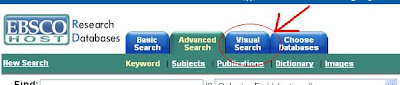
Click on the Visual Search tab. Type in your search term, or terms. I tried "recycling."
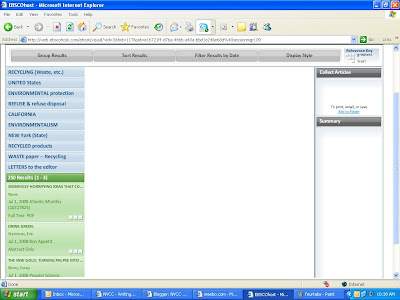 Sorry, the picture looks bad.
Sorry, the picture looks bad.Then you narrow down your search by clicking on the subtopics on the left hand side (in blue), or scrolling though the articles (in green). If you start limiting your search by clicking on blue boxes, it looks like this:
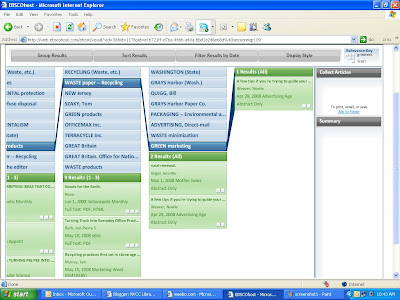 To read the abstract (short summary) of the article, click the box it's in. The abstract will appear in the right hand column that says Summary. If it sounds good and you want to read the whole article, click the teeny tiny link that says "more":
To read the abstract (short summary) of the article, click the box it's in. The abstract will appear in the right hand column that says Summary. If it sounds good and you want to read the whole article, click the teeny tiny link that says "more":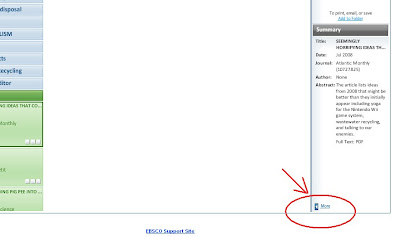
Read, email, print or add your article to your folder, and then click the teeny tiny blue arrow on the left to get back to your results list:
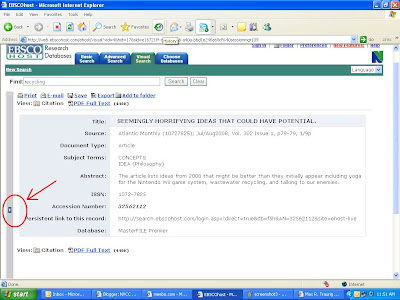
So, now you know. Let's hope Visual Learners have good eyesight, because those are some teeny tiny arrows. But otherwise, this is pretty nice!
Thursday, June 19, 2008
no degree program? no problem.
Even if you don't have a student ID, you can still use our library. Bring a photo ID like a driver's license and stop by the circulation desk to register for a library card. The library is just a short walk from any campus classroom, including Founder's Hall, so there are no excuses. See you soon!
Wednesday, June 11, 2008
Summer Semester Hours and other bits of information
Monday through Thursday, 8 am to 6 pm
Friday 8 am to 12 pm
Saturday and Sunday, closed
As usual, the internet is open all night long. :)
If you are on campus, this summer, come by the library and head up to the L523 room. We have ALL NEW COMPUTERS! They are so nice, they have bigger screens and you can plug your headphones into any of them so you can listen to things. The USB ports are on the actual computer, behind the monitor, on the left hand side. You'll see it when you check them out.
Oh, and we have air conditioning.
Monday, June 2, 2008
Still here
Wednesday, May 21, 2008
New movies!! We got 'em!!
- Juno
- No Country for Old Men
- Sweeney Todd
- Michael Clayton
- La Vie en Rose
- Atonement
I think that's it. I'll add the rest when they get here. Remember, they go out for a week and you can take two at a time! What better way to celebrate the end of finals than to watch a FREE movie!
And, I think the CDs came in too!!!
Monday, May 19, 2008
Finals Week Library Tips
- We're open regular hours for finals week. (See "semester hours" box to the right of this post).
- We have wireless access upstairs and down, including the room on the other side of the computer area, L524.
- We're fully stocked on the MLA and APA booklets, and don't forget about citation machine if you get stuck on your works cited page.
- We buy a lot of those _____ Incredibly Easy! and _____ for Dummies books, so if you need a little clarification on something when you are studying, just search for it as a keyword in the library online catalog.
- If you need a place to study, check out this old post I wrote on different spots in the library.
Good luck!
Wednesday, May 14, 2008
Going Green?
Some of the librarians were from community colleges like ours (I asked) and we talked about reducing the amount of wasteful printing, bike riding to campus (there are bike racks in the front of Founders now!), and recycling. It seems like a lot of colleges, including commuter campuses like Naugatuck Valley, are making an effort to make their college an environmentally friendly place.
For now, we're buying lots of new books on the subject, and asking that you keep your printing down as much as possible. But, if anyone has suggestions on the topic, we'd be thrilled to hear them!
Monday, May 12, 2008
What do you want to be when you grow up?
Some titles include:
Opportunities in nursing careers /

 ECO guide to careers that make a difference.
ECO guide to careers that make a difference.Real-resumes for aviation & travel jobs : including real resumes used to change careers and transfer skills to other industries /
To look for career books, type in "career" in the catalog search box, leave keyword as your "Search by:" term, and quick limit to the last 5 years. If you are here in the library, the career books are often on display on top of where we keep the magazines. Ask at the circulation or reference desk if you have questions. (And if you're wondering what being a librarian is like, it's great. I love my job.)
Wednesday, May 7, 2008
So your paper is due in an hour and you need...
electronic databases
on campus access
a database (start with Academic OneFILE or Opposing Viewpoints, both are easy to use)
type in your keywords eg. "gun control" or "racism" or "dolphins"
check the boxes under the keywords that say "FULL TEXT" and "PEER REVIEWED"
search
A book- library homepage, click:
library catalog
type in your keyword
search
Have a question? Call 575-8244. Email jhammond@nvcc.commnet.edu. IM on the blog. If it's late at night, go to the library homepage and look for Library Online Tutorials, or click HELP on any of the databases. Opposing Viewpoints has a really good "Toolbox" feature that helps you organize a paper. Go to the Electronic Databases, choose Opposing Viewpoints, and click the little yellow wrench icon that says toolbox.
Good luck!
Thursday, May 1, 2008
Learn to speak Librarian!
The basics:
Library Online Catalog= Search for books
Electronic Databases= Search for articles
reQuest= all the library books in the whole state all at one time (WOW!)
Serials Solutions= Magazine/Journal Locator
Journals & Newspapers= Nothing. Don't look at that page.
Library Lingo:
Stacks= Bookshelves
Circulation Desk= Big desk on 4th floor where you check things out
Reference Desk= Big desk near computers where you ask questions
Serials= Magazines and Journals
Journals= Academic Magazines
Reserve= on hold
Database Lingo:
Databases= digital (online) collections of journals and magazines
Ebsco= a company that owns several databases
full-text= you can read/print it
citation= can't read/print it
PDF= scanned version of an article
html= digitized version of an article (may not have images/graphs)
download= save
Hope you enjoyed this beginning library lingo session! See you in the library soon!
Wednesday, April 30, 2008
Libraries + Flickr = Amazing Stuff
The Library of Congress (the big poppa of libraries, you may have seen it in National Treasure 2: Book of Secrets) has uploaded approximately 171,000 photos to Flickr and asked the public to view, tag and comment on them. The results are fascinating, and you can see it, for free, here: http://www.flickr.com/photos/Library_of_Congress
To view a webcast created by the LOC, visit this link: Opening the Photo Vaults: A Web 2.0 Pilot Project to Enhance Discovery and Gather Input for the Library's Photograph Collections" (presented Jan. 29, 2008).
Amazing!
Wednesday, April 23, 2008
Writer's Conference!
Here's the schedule:
11:00- 12:40 Reading, Q&A, book signing PLAYBOX
1-2:30 Lunch ($10, RSVP required)
2:30-4 Open Mic- Cafe West
Writer's Workshop- Playbox
Hope to see you there!!
Thursday, April 17, 2008
Breaking the Silence
If this is a topic of interest to you, please visit the library for more information. Doing a keyword search for "sexual assault" or "rape" will bring up a list of books the library has on the topic. The results are in order by relevance, choose "Publish Date Descending" on the "Sort Results by:" drop down menu on the left to get the most recently published books.
If you're looking for a certain aspect of the impact of sexual assault, such as the psychological or legal effects, the electronic databases are also a good place to search. Always check the full text box to make sure your results are full text and therefore readable/printable.
If you need assistance with the library, contact us. If you need help, call the Safe Haven of Greater Waterbury Hotline at 203-575-0036 or visit their website at http://www.safehavengw.org/.
Tuesday, April 15, 2008
Choosing a database for your research paper
Well, here's a brief explanation. The databases listed under "General Magazine and Journals" are all large collections of general subjects- they have some of everything. Some of them have a focus- like Opposing Viewpoints and SIRS Knowledge Source, which focus on hot button issues like global warming and gun control. Some are owned by the same company, like MasterFILE Premier and Magill On Literature, so you can search them at the same time.
The databases under "Health and Science" are just that- health and science journals. If you're writing a nursing or psychology paper, look under this heading. Some, like PsycINFO and Psychology and Behavioral Sciences, are owned by the same company and you can search them at the same time too.
Then there are newspapers. So, if you want a new article from the New York Times or the Hartford Courant, it makes sense to go right there and search for it. The other databases might get it, but they might not have the most up to date articles. For example, Opposing Viewpoints gets current access to the New York Times, but as of 8:54 on April 15th, they only have articles from yesterday listed. The NYT database has today's paper already listed.
As you research and write papers, you get better at knowing which database to use. And you can ALWAYS ask your librarian (obviously).
Thursday, April 10, 2008
Wikipedia is awesome. You still can't use it.
Everyone uses it. How could you not? It's always in the top three results if you Google something, and most of the time, it pretty much explains what you need to know. For example, I read a lot of blogs, and people were always talking about trackbacks. I didn't know what a trackback was, so I googled it, and the Wikipedia article explained it. Done.
That being said, Wikipedia is not an academically acceptable source for a college-level research paper. How do I know? Because it says it on Wikipedia.
In all academic institutions, Wikipedia, along with most encyclopedias, is unacceptable as a major source for a research paper. [link]
That doesn't mean you can't look things up on Wikipedia. In fact, at the bottom of each entry, there are usually a list of External links that can be very useful- and in some cases, you COULD use those for your paper. You need to see who wrote the information, when it was written, and why they wrote it, and then double check with your professor, but there are often great resources in the External links list. Ask your librarian if you need more information.
Finally, there is a 45 minute movie called "The Truth About Wikipedia". It's posted on YouTube right here. You might want to check it out!
Wednesday, April 9, 2008
Can you tell your friends?
Monday, April 7, 2008
CDs? CDs! CDs.
Arctic Monkeys- Favourite Worst Nightmare
Erykah Badu- New Amerykah Part One (4th World War)
Sara Bareilles- Little Voice
Blonde Redhead- 23
Donnie- The Daily News
Foo Fighters- Echoes, Silence, Patience & Grace
Gnarls Barkley- The Odd Couple
Herbie Hancock- River: The Joni Letters (won the Grammy for best album of the year)
Leona Lewis- Spirit
Little Brother- Getback
Mars Volta- Bedlam in Goliath
One Republic- Dreaming Out Load
Panic at the Disco- Pretty. Odd
The Raconteurs- Consolers of the Lonely
Spoon- Ga Ga Ga Ga Ga
Justin Timberlake- FutureSex/Love Sounds
Kanye West- Graduation
Amy Winehouse- Back to Black
Thoughts?
***ETA*** Mariah Carey- E= MC2 (I heard the first 8 tracks on the radio this morning, and it was [gasp] good. )
Friday, April 4, 2008
Cacti and Succulents
NVCC has a fantastic horticulture program that offers an A.S. in Horticulture and Certificates in Horticulture or Landscape Design. In addition, if you complete an A.S. here, you will automatically be accepted as a transfer to the UCONN Bachelor's Degree in Horticulture program. And in case you haven't noticed, NVCC is a lot cheaper than UCONN. A LOT.
Since we've got such a fantastic program here, we've also got the library resources to support it. The database Science Reference Center has horticulture publications, as do the general databases such as Academic OneFILE. To quickly narrow down your search, choose Subject Guide Search and enter Horticulture. Then you can search within those results for your topic.
Obviously we've got lots of books, and we also subscribe to several magazines, including Garden Design, and my personal favorite, Organic Gardening.
Thursday, April 3, 2008
Health Expo 2008
If something piques your interest, the library has lots of health materials that you can use to find out more. For health databases, we subscribe to the nursing databases CINAHL and Health Source: Nursing, and a database called Health & Wellness Resource, which is like WebMD, only MUCH better. Click here to take a look.
For books, we buy academic materials on health topics, but we also have many popular titles, such as What to Expect When You're Expecting, Food synergy : unleash hundreds of powerful healing food combinations to fight disease and live well, and Kids healthy lunchbox: over 50 delicious and nutritious lunchbox ideas for children of all ages (in case you brown bag it at school). We also subscribe to Health magazine, if you want to stop by and read a little between classes.
But the best part of all is our DVD collection- we've got yoga, pilates, cardio- even bellydancing workout DVDs that you can check out, for free, for a week!
So stop by the library after you hit the Health Expo! See you then!
Wednesday, April 2, 2008
How to know if the library has access to a certain magazine or journal
On the library homepage, click the link for Serials Solutions. It is the last link under the Research Tools heading. Type in the title you are looking for. Check your spelling! It won't correct it for you like Google does.
If the journal is available, it will list all the databases that offer access, and for what dates. Here is an example:
Journal of psychology (0022-3980)
from 01/01/1975 to present in Health Source: Nursing/Academic Edition and Psychology & Behavioral Sciences Collection
from 01/01/1984 to present in MasterFILE Premier
from 01/01/1993 to present in Expanded Academic ASAP, General OneFile and General Reference Center Gold
As you can see, the library has access to the Journal of Psychology through six different databases. The coverage goes up to the present issue, but if you look at the starting dates, they are different. So, if you need an article from 2002, you can choose any database listed, but if you need an article from 1976, only Health Source: Nursing and Psychology & Behavioral Sciences Collection have it.
Here's another example:
Science (New York, N.Y.) (0036-8075)
from 1/6/1995- to present in NVCC Periodical Collection
from 01/01/1983 to 12/01/2004 in Professional Collection
from 01/07/1983 to 12/24/2004 in General OneFile and General Reference Center Gold
from 01/06/1984 to 12/24/2004 in Expanded Academic ASAP
from 01/03/1997 to 12/31/2004 in Health Source: Nursing/Academic Edition, MasterFILE Premier and Psychology & Behavioral Sciences Collection
For this journal, the databases only have access through December of 2004, but the library receives print copies. If you need an article from 2006, you will have to come to the library and photocopy the article from the actual journal. Photocopies are 15 cents, or 12 cents if you buy a copy card.
Clicking on the links for the database names will bring you to the record for that journal. From there you can search within the publication for your article, or browse by issue. Clicking on the link for the NVCC Periodical Collection will bring you to the online catalog.
And of course, you can always ask a librarian for help, either in person, on the phone (203-575-8244) or via the IM box we have on the blog.
Tuesday, April 1, 2008
Ew, blood.
 NVCC is hosting a blood drive today in the cafe from 9:30 to 2:45. Stop by to make an appointment or walk in to donate blood.
NVCC is hosting a blood drive today in the cafe from 9:30 to 2:45. Stop by to make an appointment or walk in to donate blood. The library likes blood, too. We've got books on blood circulation and phlebotomy, such as The Circulation of the Blood, by William Harvey (at left).
If you're looking for something a little 
lighter, we've also got some great bloody movies. Blade II and Buffy the Vampire Slayer, for example, have vampires in them. I'll bet you never knew your college library was so cool.
Monday, March 31, 2008
Articles on Hospitality
Tuesday, March 4, 2008
~Spotlight on Hospitality Management~

The library has hundreds of cookbooks, hospitality books, and a collection of hospitality and food magazines and journals. Titles like the Complete Book of Indian Cooking, Peter Reinhart's Whole Grain Breads, and Steak: from T-Bone Steak to Thai Beef Salad will transport you to a different time or place and expose you to new tastes and flavors.
For journals, the library receives print subscriptions to titles such as Wine Enthusiast, Food & Wine, and Cornell Hotel and Restaurant Administration Quarterly. Many additional titles are available through the library's electronic database subscriptions.
Items not held at the NVCC library can be requested through interlibrary loan. Students, faculty and staff are encouraged to ask for whatever materials they need. In addition, faculty are always welcome to request new materials be purchased for the library, and every attempt to acquire those materials will be made.
Wednesday, February 27, 2008
Wednesday, February 6, 2008
L523 Blog

Tuesday, January 29, 2008
Students- I need your help!
Wednesday, January 23, 2008
We're back!
- Got Topic? Using online tools to find and narrow a topic to fit your assignment with John Leonetti. Feb. 13, 14, 27, 28, and March 5. From 9:30-10:30, L523
- Googling for Gold: Mining the web for academic material in blogs and wikis, and how to cite them with Jaime Hammond. Feb. 11, 12, 25, 26, and March 4. From 11 to 12, L523
- Database Nooks & Crannies: Finding and using hidden database tools to enhance your research experience with Liz Frechette. Feb. 13, 14, 25, 26, and March 4. From 3 to 4, L523
The purpose of these open sessions is to show you some easy ways of doing your research, so when paper writing time comes, you are ready to go. We'll be talking for a little while and then you can ask questions and try out the techniques with the librarians there to help. Come check it out, and bring an assignment if you have one. There might even be cookies, but we can't promise anything.