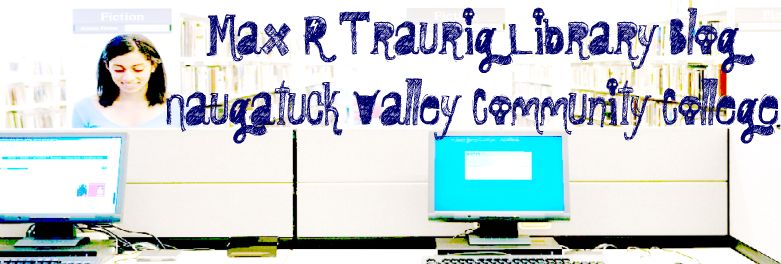A "scholarly," "professional" or "peer-reviewed" journal article- Go to the library homepage, click:
electronic databases
on campus access
a database (start with Academic OneFILE or Opposing Viewpoints, both are easy to use)
type in your keywords eg. "gun control" or "racism" or "dolphins"
check the boxes under the keywords that say "FULL TEXT" and "PEER REVIEWED"
search
A book- library homepage, click:
library catalog
type in your keyword
search
Have a question? Call 575-8244. Email
jhammond@nvcc.commnet.edu. IM on the blog. If it's late at night, go to the library homepage and look for
Library Online Tutorials, or click HELP on any of the databases. Opposing Viewpoints has a really good "Toolbox" feature that helps you organize a paper. Go to the Electronic Databases, choose Opposing Viewpoints, and click the little yellow wrench icon that says toolbox.
Good luck!